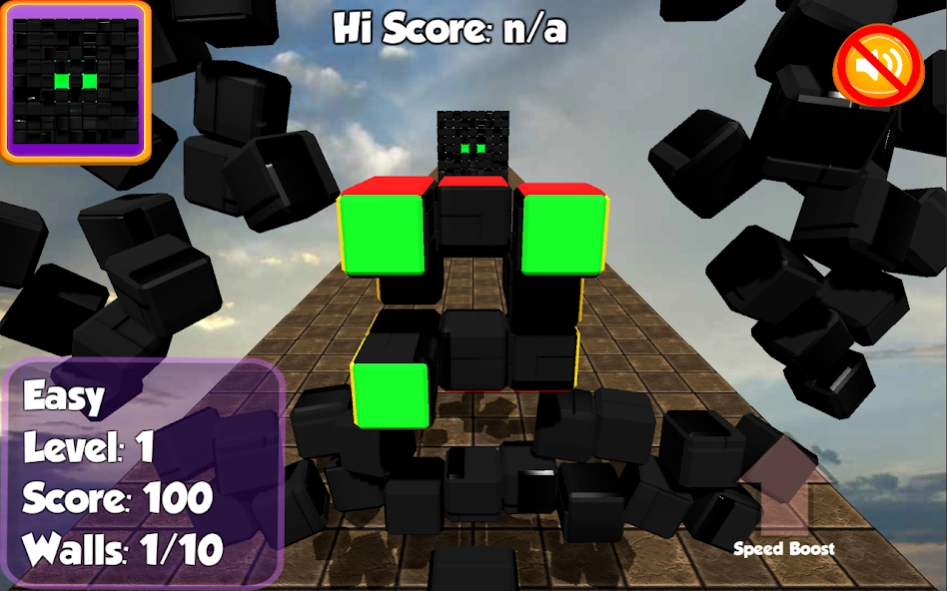Tetriks Cube 1.01
Free Version
Publisher Description
Tetriks Cube - Hole in the wall shape matching game. Rotate the cube to pass through the walls.
The aim of the game is to get your cube to pass through as many walls as possible by rotating the cube so that the coloured blocks facing you line up with the coloured hole in the approaching walls. Get it lined up properly and you destroy the wall and score points, get it wrong and the wall destroys you and it's game over.
As you progress the speed you move increases, giving you less and less time to react. How many walls can you negotiate on hard difficulty?
There are three levels of difficulty, the higher the difficulty the faster your cube moves at the start of the game. But you score more points per wall as a reward.
There are separate Google Play Game Services leaderboards for each difficulty level and various achievements to unlock. Are you skilled enough to be the top scorer?
The simple swipe control system makes this an easy game to pick up, but it will require quick thinking and fast reactions to stay at the top of the leaderboard.
About Tetriks Cube
Tetriks Cube is a free app for Android published in the Puzzle & Word Games list of apps, part of Games & Entertainment.
The company that develops Tetriks Cube is Doofah Software. The latest version released by its developer is 1.01.
To install Tetriks Cube on your Android device, just click the green Continue To App button above to start the installation process. The app is listed on our website since 2016-05-16 and was downloaded 2 times. We have already checked if the download link is safe, however for your own protection we recommend that you scan the downloaded app with your antivirus. Your antivirus may detect the Tetriks Cube as malware as malware if the download link to com.doofah.tetrickscube is broken.
How to install Tetriks Cube on your Android device:
- Click on the Continue To App button on our website. This will redirect you to Google Play.
- Once the Tetriks Cube is shown in the Google Play listing of your Android device, you can start its download and installation. Tap on the Install button located below the search bar and to the right of the app icon.
- A pop-up window with the permissions required by Tetriks Cube will be shown. Click on Accept to continue the process.
- Tetriks Cube will be downloaded onto your device, displaying a progress. Once the download completes, the installation will start and you'll get a notification after the installation is finished.